Read Part One HERE
Read Part Two HERE
So, we've wound forward to November 2011 and I've finally come to the conclusion that my trusty iPad doesn't cut it for me when I want to write chapters of my book, or knock out a quick blog post. For that I need something with a keyboard.
In my quest to find the perfect companion to my iPhone and desktop PC, I scoured Amazon and read a million reviews. Should I buy the Macbook Air? Seems pretty nice and compact. But the downside was that it cost $1,000 and was not as Windows friendly as everything else I already used. So, how about the PC equivalent? I found several really nice looking mini-laptops that were Macbook Air knock-offs, but each was also around the $1,000 mark. Not really a cost effective compromise.
In the end I stumbled across the HP Mini 110-3830NR, a mini-netbook from Hewlett Packard that seemed to promise a lot for its very diminutive size. What's more, it was only $279 - a price I could live with. The netbook promised up to 8 hours of battery life, full Windows 7 compatibility, access to all my existing programs, and of course a real (if not slightly smaller) keyboard. Would I be in pig heaven at last?
I decided to take the plunge, paid the extra couple of bucks for next day delivery, and eagerly awaited my mini-lifesaver. It duly arrived just over a week ago and I unpacked it, amazed at just how small it was. It's really not any bigger than my iPad when it's closed up, and the quality of the screen and general construction are excellent. I am pleased to say I have not been disappointed. So, let's go back to my original wishlist of three years ago and see how I've done:
- Editing plot ideas and having them synchronized for when I got home? - YES
- Write a page or two of my book? - YES
- Check and respond to emails wherever I am? - YES
- Sit in a hotel room and crank out a chapter? - YES
- Do some reading / social media? - MOSTLY












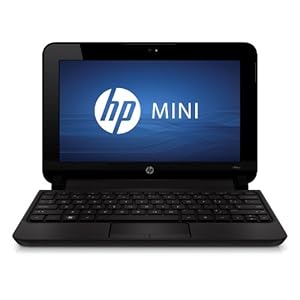
As I type away on my Acer Netbook, it's good to see someone agrees on the advantages of a netbook! :-) I also was hoping the iPad would do it all, but though it's a wonderful addition, it is not a stand alone help! I love my netbook. :-)
ReplyDeleteI too have weighed the pros and cons of a netbook. I have monkey fingers and am not sure about how well I would do with one of those keyboards. The new crop of ultabooks sound tempting though, and in a couple years when the warranty on my current laptop expires, I may be looking at one of them as a replacement.
ReplyDeleteAs for apps on iOS, I use Dropbox and Carbonite to keep pace with my files on my computer. I use ezFeeds to keep track of favorite blogs. Any other app suggestions?